My intentions for my final outcome are that I am going to take my second idea of portrait photography and develop it further. I will achieve this by researching further and developing on my image that I have first taken for this idea by going into the studio, doing another shoot and whilst doing this I will experiment with a different background colour, using different lighting and experimenting with the position of the models face, instead of just having them looking straight, and taking more inspiration from my chosen artist image. I will also show more reflection in this image than in the previous shoot and I will do this by making sure there is more light facing into the sunglasses therefore it will be possible to see more of a reflection within the sunglasses, in which I will show the reflection of me taking the photograph. Out of the outcomes during this shoot I will choose an image that I think works the best and work well as a magazine cover and best reflects everything I am trying to show. Using Photoshop I will then move this image on and turn it into a magazine cover. Firstly I will edit my chosen image, using the black and white effect to show more inspiration from my chosen inspiration image, experimenting with different black and white effects and the opacity. I will also experiment with different effects to see what would help to make this image more successful. Moving on I will start to add the features to make this image look more like a magazine cover. I will add a title, removing any text covering any object of the image, I will then move on to add a bar code and text slogans, developing more onto turning my image into a successful magazine cover and in the end be happy with my final outcome. I feel that I will be able to achieve these aims and outcomes in order to create a successful final outcome.
Alex D. James
 Alex James is a portrait photographer who's work also covers fashion and advertisement. I have chosen to research this image to show different outcomes of using a black background whilst shooting portrait photography. This shows that using a black background gives good shadow, whereas if this was shot against a white background, the shadow wouldn't look this good. I like this image because it shows plenty of light and plenty of shadow. Whilst shooting my final image I will take into account how this image is shot and the lighting and shadow and attempt to show this within my image.
Alex James is a portrait photographer who's work also covers fashion and advertisement. I have chosen to research this image to show different outcomes of using a black background whilst shooting portrait photography. This shows that using a black background gives good shadow, whereas if this was shot against a white background, the shadow wouldn't look this good. I like this image because it shows plenty of light and plenty of shadow. Whilst shooting my final image I will take into account how this image is shot and the lighting and shadow and attempt to show this within my image.
I went into the studio and started to shoot my final image. Using the black background and having soft box lights either side of my model, making sure there is enough light reflecting into the sunglasses to show a reflection. Before starting I made sure that every piece of equipment was set up and positioned correctly, making sure my camera settings were correct and that my model was positioned correctly. I then started to shoot, experimenting with the angle and positioning of my model and their head. I shot from different distances, up close to slightly further away. I continued to produce a range of different images using all the techniques I intended to. Throughout this shoot I produced a range of good and not so good images. A couple of the images did not have enough lighting within the sunglasses, some have too much of a tilt within the model's head, and some are not positioned how I wanted them within the frame. However, this one image that I have shown shows everything just how I wanted it. Whilst shooting I took into account showing some shadow, but felt that it looks far better without shadow. To get the outcome I wanted, I positioned the model straight forward but tilted her head slightly to the right, therefore she wasn't just facing straight, which I think would make this image look boring, but her head isn't tiled too far which would make it look un-natural. I have done this so that it wouldn't look boring with my model just facing straight on, I feel with tilting their head slightly it gives a slight more excitement to this image. I have positioned the soft boxes so that the light is slightly shining in the sunglasses which gave me the ability to show reflection within the glasses. I have shown the reflection of light bouncing into the glasses and have also shown reflection of me taking the image, which I think has worked well because it is visible, there isn't too much light so that it just bounces straight off and shows nothing but light, it is just the right amount and enough to make someone look closer to see the details. I have also positioned the model in the frame giving a small amount of room above the head, so what when I start to turn this image into a magazine cover, it will be possible to add a title, and any part of this title that overlaps onto the model I will erase which will give the effect that the title has been positioned behind the model. Overall I am happy with this image, I feel that I have developed my idea and image well from my first shoot, I have used a fair amount of inspiration from my chosen artist and have used research to help me along the way to achieving my final outcome. I have produced a successful image that I am happy with and have took many steps to get to producing the image, and using the correct steps and correctly using Photoshop I will be able to produce a successful magazine cover.
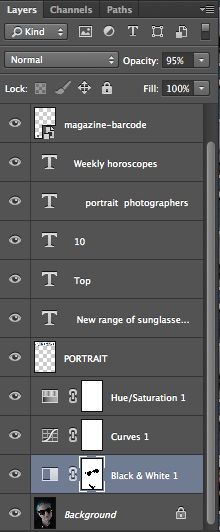
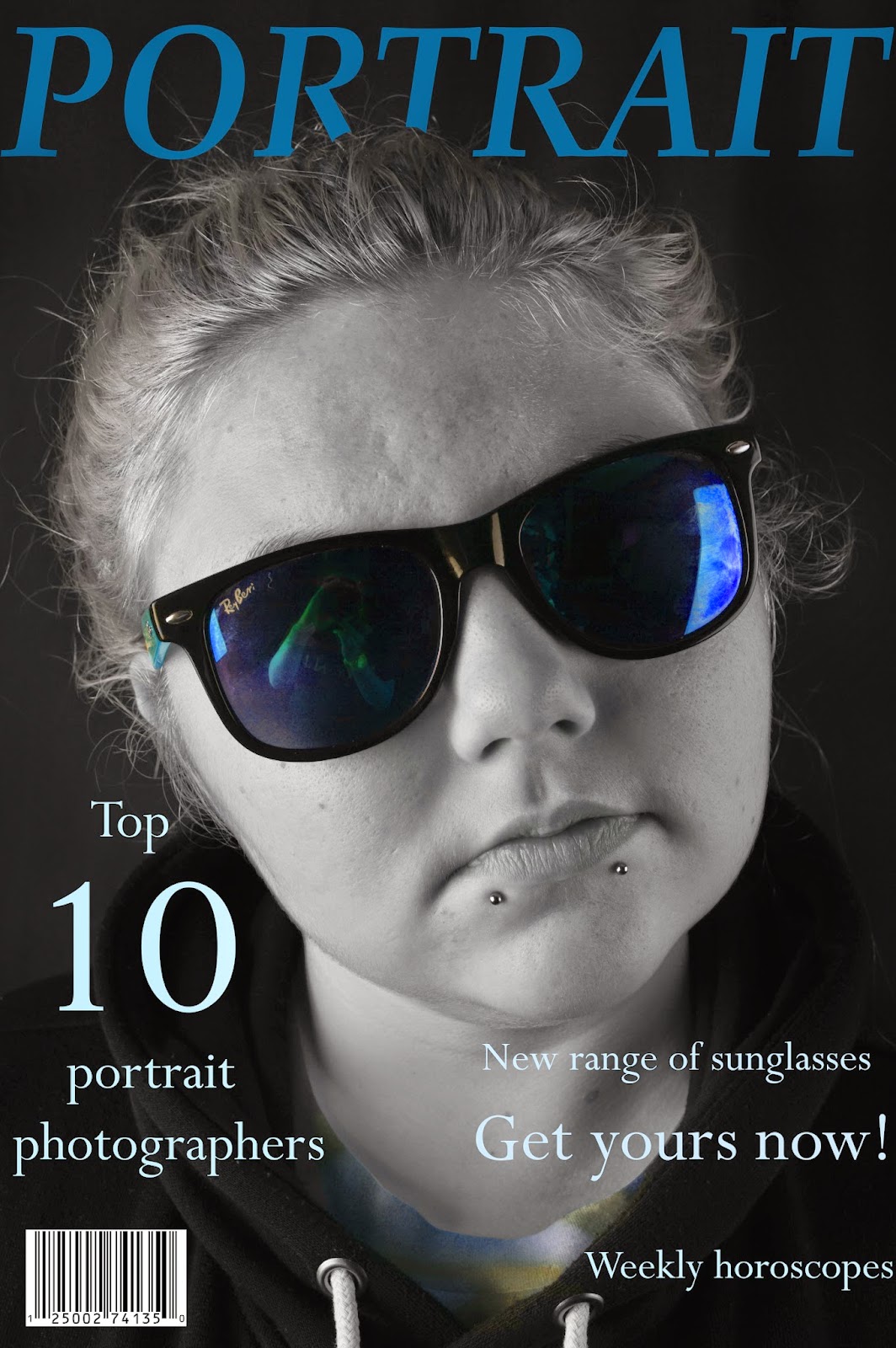 Moving onto using Photoshop to correct my image to how I would like to produce it as a magazine cover I started to experiment with different effect using adjustment layers. I started off adding the title, 'portrait', I made the text as big as possible to cover the top of the image which makes it look more professional, I chose a text that I like and I got the colour of this by taking a colour from my models hair using colour selection. Then I moved onto using black and white, I experimented with the different type of black and white effects and found one that I felt works and am happy with, I then changed the opacity to 95% to bring in a tiny amount of colour. I then, using the same layer, brought back colour into the sunglasses and the models t-shirt, which I did by using the eraser tool because it brings attraction to parts of this image with having the image black and white and some aspects of the image in colour. I then used the curves effect to bring in some light so that the image wasn't too dark. I then chose to experiment with the Hue/Saturation effect, at first it was just an experiment to see what it was like, but moving the hue bar along the different colours I found that it changes only the colour that I have brought back into the image from the black and white, and moving the bar up and down I found this blue/purple colour, which works better than the original colors because it makes the colour of the sunglasses and the models t-shirt, and also the title match up. It also mass the reflection in the sunglasses more visible. Lastly I moved onto adding the last features; the bar code to make this look like a professional magazine cover and also text around the image giving clues to what will be inside the image, making them big and exciting to make the reader drawn to this magazine. I have chosen a text that I think fits well and a colour that is visible over the top of this image. Overall, I think that using photoshop I have produced an image that portrays a successful magazine cover, I have used photoshop well, taking the correct steps and using the correct tools to turn this image into a successful magazine cover and have added the correct features.
Moving onto using Photoshop to correct my image to how I would like to produce it as a magazine cover I started to experiment with different effect using adjustment layers. I started off adding the title, 'portrait', I made the text as big as possible to cover the top of the image which makes it look more professional, I chose a text that I like and I got the colour of this by taking a colour from my models hair using colour selection. Then I moved onto using black and white, I experimented with the different type of black and white effects and found one that I felt works and am happy with, I then changed the opacity to 95% to bring in a tiny amount of colour. I then, using the same layer, brought back colour into the sunglasses and the models t-shirt, which I did by using the eraser tool because it brings attraction to parts of this image with having the image black and white and some aspects of the image in colour. I then used the curves effect to bring in some light so that the image wasn't too dark. I then chose to experiment with the Hue/Saturation effect, at first it was just an experiment to see what it was like, but moving the hue bar along the different colours I found that it changes only the colour that I have brought back into the image from the black and white, and moving the bar up and down I found this blue/purple colour, which works better than the original colors because it makes the colour of the sunglasses and the models t-shirt, and also the title match up. It also mass the reflection in the sunglasses more visible. Lastly I moved onto adding the last features; the bar code to make this look like a professional magazine cover and also text around the image giving clues to what will be inside the image, making them big and exciting to make the reader drawn to this magazine. I have chosen a text that I think fits well and a colour that is visible over the top of this image. Overall, I think that using photoshop I have produced an image that portrays a successful magazine cover, I have used photoshop well, taking the correct steps and using the correct tools to turn this image into a successful magazine cover and have added the correct features.
No comments:
Post a Comment